
Performance is not a feature to add later, but a core requirement as vital as security. This guide provides a structured approach to building performance into your web services from the start, ensuring they are fast and scalable by design.
In the realm of web development, performance is frequently treated as an afterthought—a quality to be optimised after core functionality is delivered. This approach, however, is fundamentally flawed. Performance is not a feature; it is a foundational requirement, as critical as security, accessibility, or functional correctness. Clients may not explicitly demand a response time of ‘X milliseconds,’ but they will undoubtedly express dissatisfaction if a site feels sluggish or unresponsive. This guide provides a structured approach to integrating performance thinking into the development lifecycle, ensuring that web services are robust, efficient, and scalable from the outset.
The most effective method for ensuring high performance is to consider it during the initial architecture and design phases. Proactive planning is exponentially more effective than reactive optimisation. When performance is an afterthought, developers often encounter deeply embedded inefficiencies that are costly and time-consuming to rectify. Common issues include components that generate excessive database queries, a lack of caching strategy, and architecture that cannot scale under load.
Treating performance as a core skill involves cultivating a mindset of constant vigilance. Developers should not engage in premature optimisation but should instead learn to identify potential bottlenecks during the design and implementation phases. This includes questioning the necessity of each database call, considering the weight of third-party scripts, and planning for caching strategies before writing the first line of code.
Vague expectations like “it should be fast” are insufficient for guiding development. Teams must establish clear, measurable performance goals. For front-end performance, metrics such as Largest Contentful Paint (LCP), Interaction to Next Paint (INP) and Cumulative Layout Shift (CLS) (collectively known as Core Web Vitals) provide a user-centric benchmark for quality.

For server-side performance, a widely accepted standard is that the backend should deliver HTML content in under 200 milliseconds for the vast majority of requests, even under typical load. This target allows sufficient time for the browser to download assets, render the page, and become interactive without frustrating the user. Establishing these benchmarks early creates a shared understanding with clients and provides a clear target for the development team.
A critical yet often overlooked step is estimating the expected traffic a service must handle. For existing businesses, historical data from analytics platforms (e.g., Google Analytics) is invaluable. Key metrics to analyse include:
For new projects without historical data, estimation requires a dialogue with the client. Essential questions include:
With these numbers, you can build a simple chain: if the site needs to generate 10,000 enquiries per month, and the conversion rate, according to the client, is 1%, then you need about 1,000,000 sessions per month. Dividing this by days and estimating the average duration of one session is enough to roughly understand how many people might be on the site simultaneously.
For example, if there are ~33,000 sessions per day, and each lasts an average of 1 minute, then at any given time, approximately 20–30 people could be on the site concurrently. These are concurrent users—the number of sessions happening in parallel.
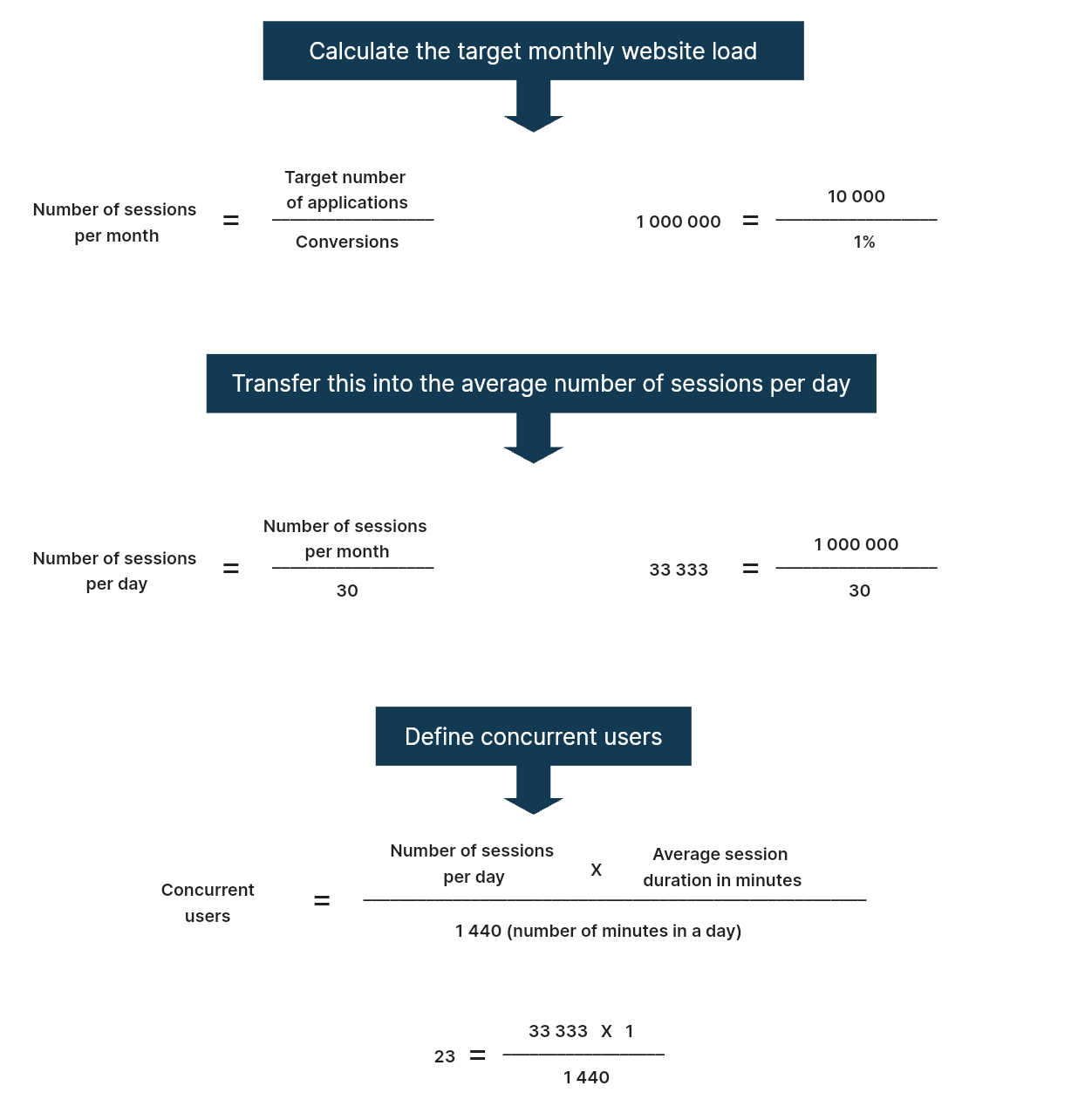
There's nothing complicated about this model. But if you don't build it at all, it will be difficult to explain later why the site went down during an advertising campaign or crashed on launch day. Crucially, these assumptions must be documented and discussed with the client to ensure alignment and manage expectations.
Waiting for a quality assurance team to discover performance issues is a high-risk strategy. Developers should adopt tools and practices for self-testing during development.
The goal is not to become a performance engineer but to develop a habit of verifying that one’s code behaves efficiently under expected conditions.
Performance bottlenecks often originate in common, site-wide components. Identifying these early is key:
All these things are simply a consequence of no one thinking during implementation about how the component would behave under load. And later, it becomes a common problem. But almost always, the reason is the same: an element that should have been light turned out to be heavy, and it wasn't cached. And since it appears on many pages, everything starts to slow down.
Caching is the most powerful tool for improving performance and should be architectured into an application, not bolted on later.
A well-designed caching strategy dramatically reduces server load, decreases response times, and improves scalability. While cache invalidation can be complex, most modern web frameworks provide robust tools to manage it effectively.
Ultimately, ensuring performance is not the sole responsibility of a team lead or architect; it is a collective responsibility shared by every developer. Cultivating a “performance mindset” involves:
Accountability: Encouraging developers to take ownership of their code’s efficiency by asking simple questions before committing: “Are there unnecessary queries?” “Can this be cached?” “How will this behave with 100 concurrent users?”
Building high-performance web services is an achievable goal that requires a deliberate and proactive approach. By integrating performance considerations from the very beginning, defining clear metrics, estimating load, proactively testing for bottlenecks, and implementing a strategic caching layer, teams can deliver experiences that are not only functional but also fast and reliable. This shift from reactive fixing to proactive building is what separates adequate services from exceptional ones. In today’s competitive digital landscape, performance is not just a technical concern—it is a fundamental business imperative.

It's easy to start working with us. Just fill the brief or call us.
